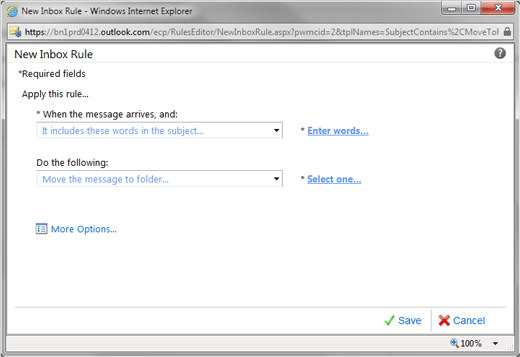Exam 77-891 Office 365
2. Communicate by using Office 365 Outlook Web Application
2.1 Manage E-mail : Managing Rules
2. Communicate by using Office 365 Outlook Web Application
2.1 Manage E-mail : Managing Rules
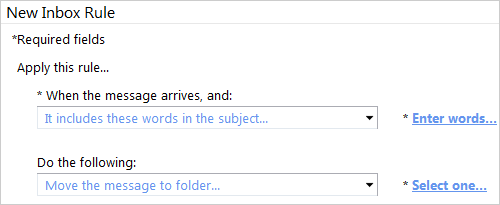

Edit the Inbox Rule
6. Try It: Edit the Inbox Rule
The criteria for this Inbox Rule is applied when a message include specific words.
Click on Enter words...
Type: Important
Click the green plus sign to add this word to the list. Click OK to return to the Inbox Rule.
The action for this rule is to Move the message to a folder. Click on
Select one...
Select the Important folder.
Click OK to return to the Inbox Rule, again.
Click on Save.
Keep going...

Mail->Inbox->Options->Create an Inbox Rule